In this article, we will walk through how to sell your courses using the Malaysian payment gateway and international payment gateway.
How does it work?
Once a user is browsing your course, the enrolment feature allows users to pay for courses and then be automatically enrolled for a specified duration, for example, 1 month or 6 months.
Pre-Requisites
Make sure you have registered your BillPlz account (https://www.billplz.com/).
Make sure you have a registered Stripe payment account (https://stripe.com/).
In your Learning Management System (LMS), both payment methods are enabled. If it is not enabled in your LMS, do not hesitate to contact us.
Steps
1. Create a course
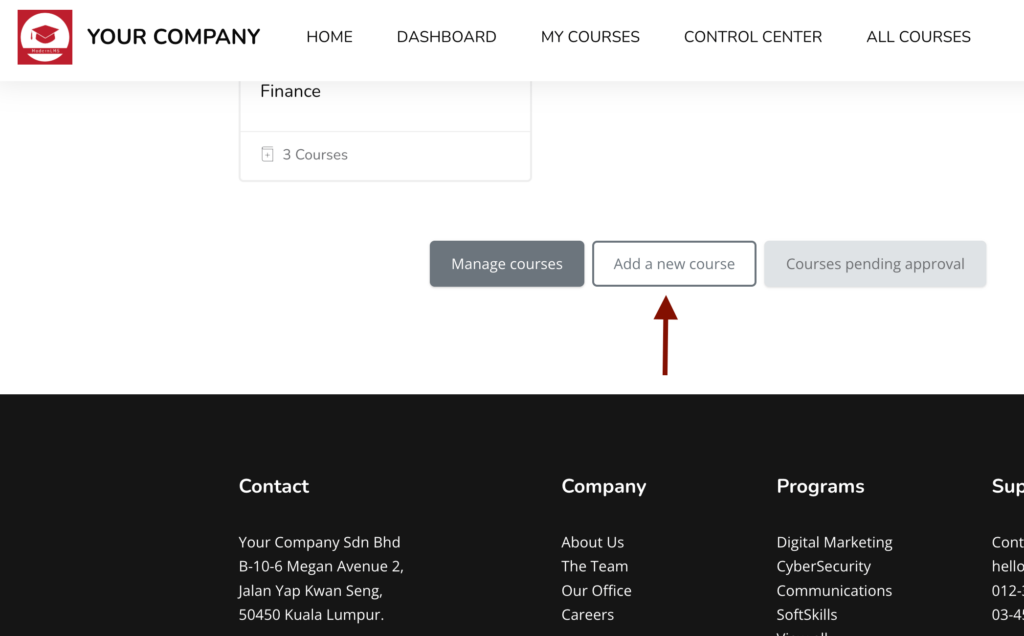
2. Add Course Full Name and Shortname then click Save and Display
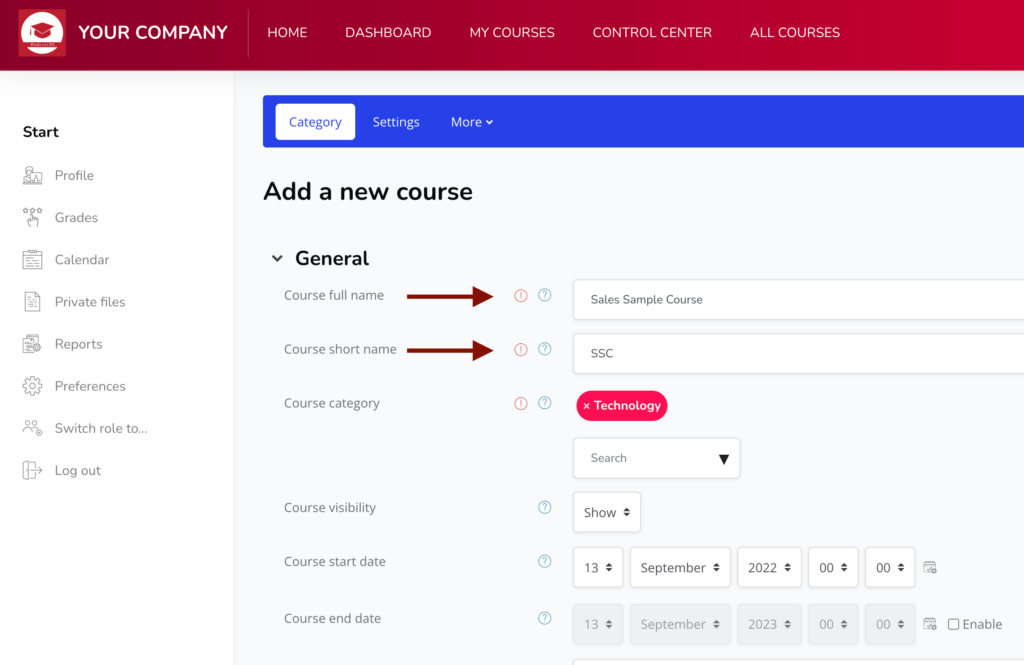
3. Go to Users then click Enrolment Methods
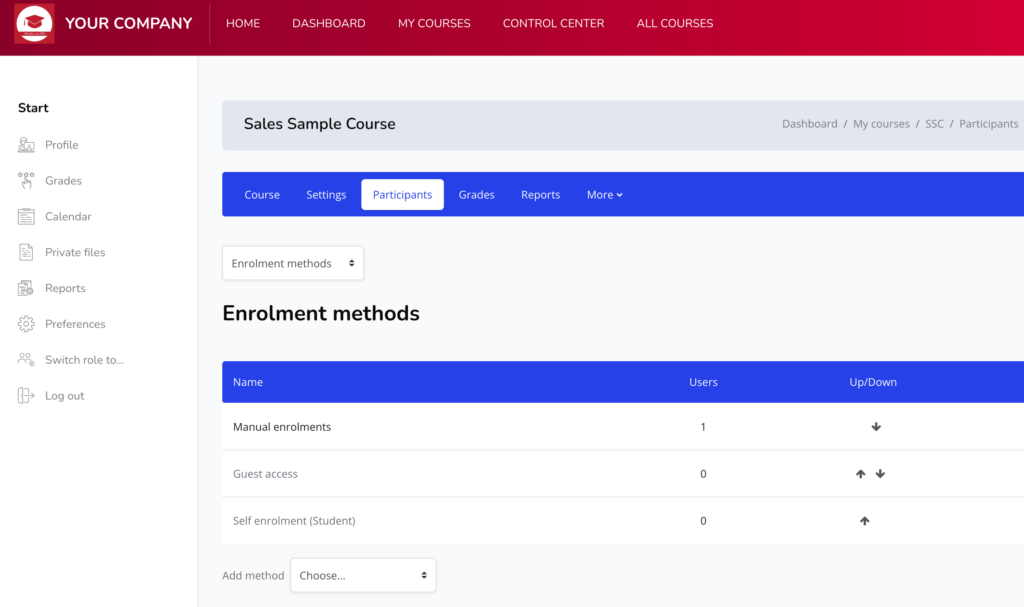
4. Choose Stripe or Billplz
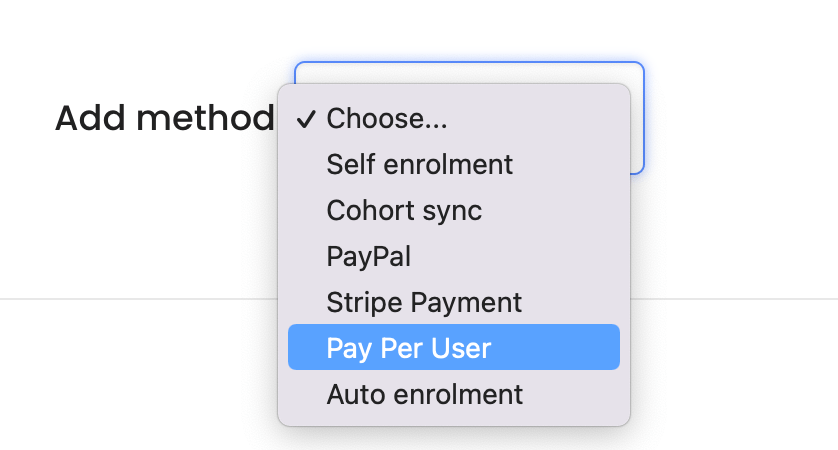
5. Configure as required and click Add Method
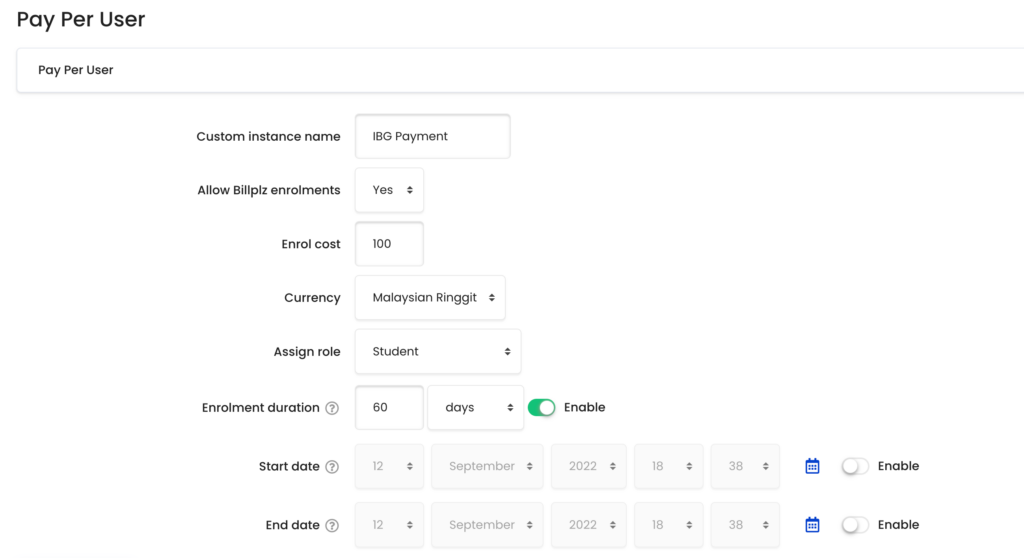
Find out more
Interested in finding out more? Visit this page for more insightful eLearning advice and methods to improve your LMS utilization.



